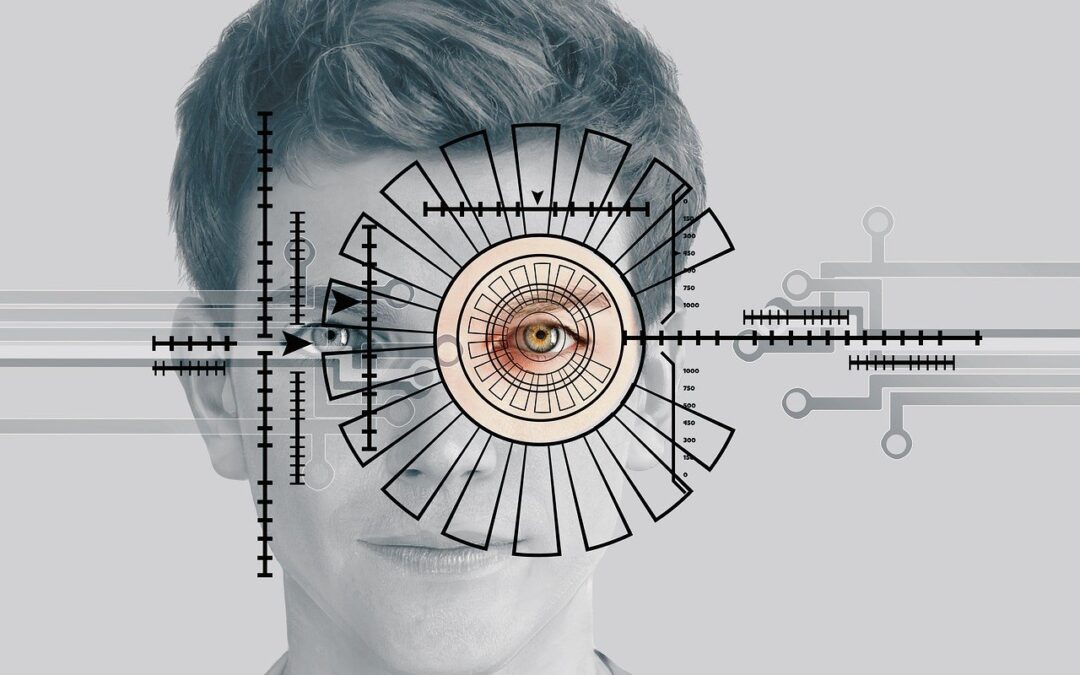Exciting News: Our ALUMNI FOREVER AL-HAMRA NETWORK (“ALUMNI FAN”) Website is Live!
Dear Al-Hamra Alumni,
We are thrilled to announce the launch of our brand-new ALUMNI FOREVER ALHAMRA NETWORK (“ALUMNI FAN”) website!
This platform has been designed with you in mind, offering a space where our vibrant community can reconnect, share stories, and continue to grow together.
Why We’re Excited:
Reconnect with Friends:
- Our new site makes it easier than ever to find and connect with fellow alumni. Whether you graduated last year or decades ago, you’ll find familiar faces and new friends.
Stay Updated:
- Get the latest news on alumni events, reunions, and school updates. Never miss out on an opportunity to engage with your alma mater.
Share Your Journey:
- We want to hear from you! Share your achievements, milestones, and experiences since graduation. Your stories inspire and strengthen our community.
Get Involved:
- Discover various ways to give back, from mentoring current students to participating in community service projects.
This website is more than just a digital space; it’s a testament to the enduring spirit of Al-Hamra. We invite you to explore, engage, and make the most of this new platform. Together, we can continue to build a strong and supportive alumni network.
Thank you for being a part of this exciting journey. We look forward to seeing you online!
Warm regards,
alumni FOREVER al-hamra network (“alumni fan”)